OPTIMIZE YOUR ANAPLAN ECOSYSTEM WITH AN ANNUAL HEALTH CHECK.
OPTIMIZE YOUR ANAPLAN ECOSYSTEM WITH AN ANNUAL HEALTH CHECK.

Chances are the Anaplan ecosystem within your organization is feeling some growing pains. These symptoms, even if
minor, are key indicators for what obstacles you will face in the future as you look to scale Anaplan within your organization.
Don’t wait until your business needs outgrow your system’s capabilities. Scheduled health checks can quickly and affordably
continue to fuel your organization’s goals.
As Anaplan’s only full-service consulting services partner dedicated to the retail/CPG industries, Columbus
Consulting can work with you to maintain your ecosystem and keep it performing at optimal levels. We have a 10+ year
partnership with Anaplan and know the best practices to enable and scale success.
Now is the time to plan for your health check. Consider scheduling your review to start the new year or prepare for next year’s budget.
☐ NOVEMBER-JANUARY: ensure that your goals are properly supported before you start the new year. Waiting until Q2
can interrupt your deliverables and derail momentum.
☐ JUNE-JULY: conduct a preventative review to make sure your ecosystem is still aligned with the business and prepare for
budgeting and long-range planning.
✓ Improved model performance
✓ Resolved data integrity issues
✓ Implementation of best practices
✓ Better consistency and scalability
✓ Easier maintenance
✓ Faster troubleshooting and incident resolution
✓ Improved quality of planning and analysis
✓ Increased adoption
✓ Reduced module size by up to 50%
✓ Shortened nightly load times from 1.5 hours to minutes
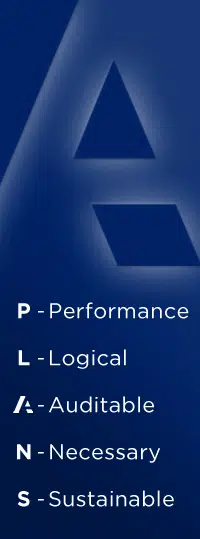
Performance: Models are taking too long to open, calcs and/or inputs are spinning for longer than a few seconds.
Logical: Formulas are too complex for new builders.
Auditable: There are no notes or comments to describe how the models were built. Can a new builder/user come in and understand the mechanics in a relatively short period?
Necessary: Have you tried to trace how output data was calculated only to find redundant calculations or data points stored in multiple modules? This is not necessary and could impact performance.
Sustainable: Are your models built with your overall roadmap in mind? Anaplan is designed to be able to customize to all planning areas of the organization and connecting those areas is its core competency.
If anything sounds familiar, a health check would be very beneficial.
Anaplan models should follow the DISCO design framework.
Every module should fall under one of these categories:
Data: Used to house source data and can be transactional in nature. They should be the modules mapped to source systems and referenced in many other downstream modules.
Input: Designed for user entry and are referenced by downstream modules.
System: Modules designed to house attributes on the lists within the model. Each list should have its own system module. Those attributes are then calculated or entered once and referenced downstream.
Calculations: Modules designed for the main calculations within the model. The calcs should be performed once and referenced many times.
Outputs: Designed to house the final metrics of the model and used to build UX pages.
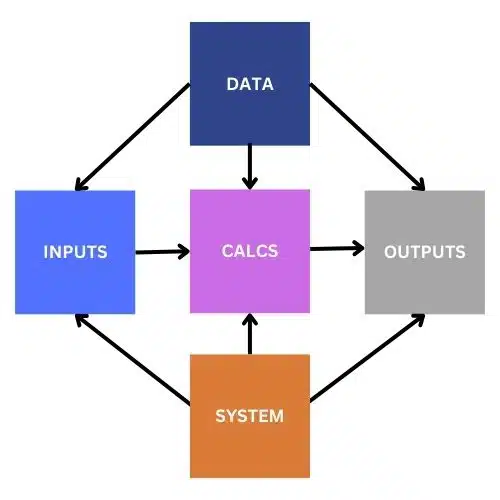
Connect with one of our experts